审核流程中电子签名的使用
发布时间:2018-08-28 点击率:2855
登陆超级用户,选择系统维护模块,打开用户管理权限设置,选择需要设置电子签名的用户,点上面的电子签名,对应导入提前设置好的电子签名图片(jpg格式)
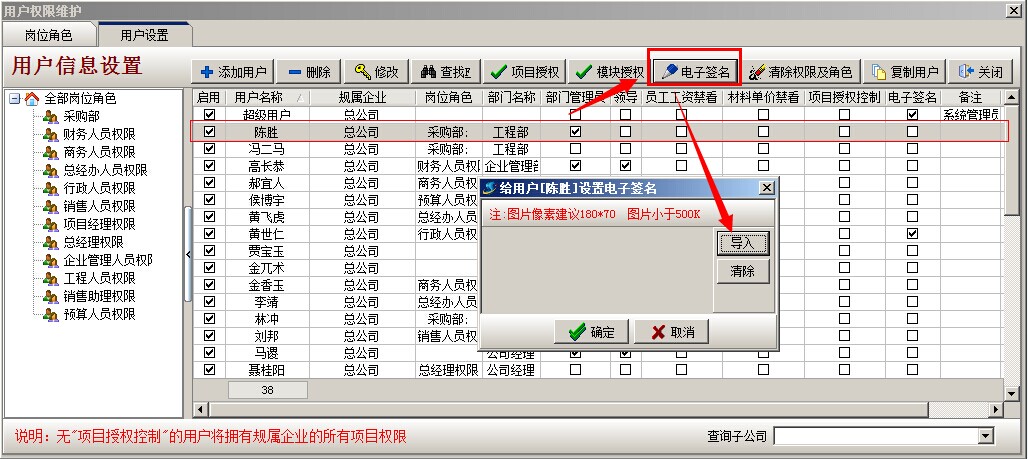
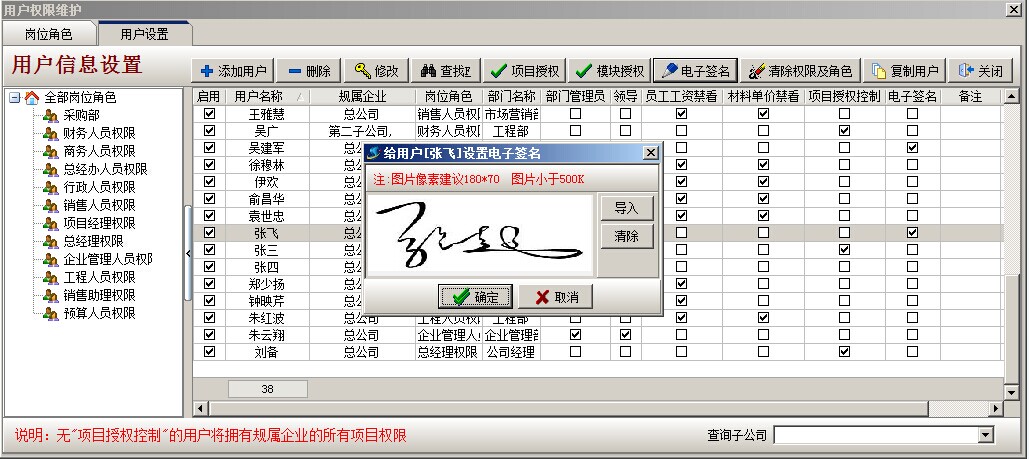
以下图的外包人工单为例说明,点击打印,选择带电子签名的报表,点设计报表
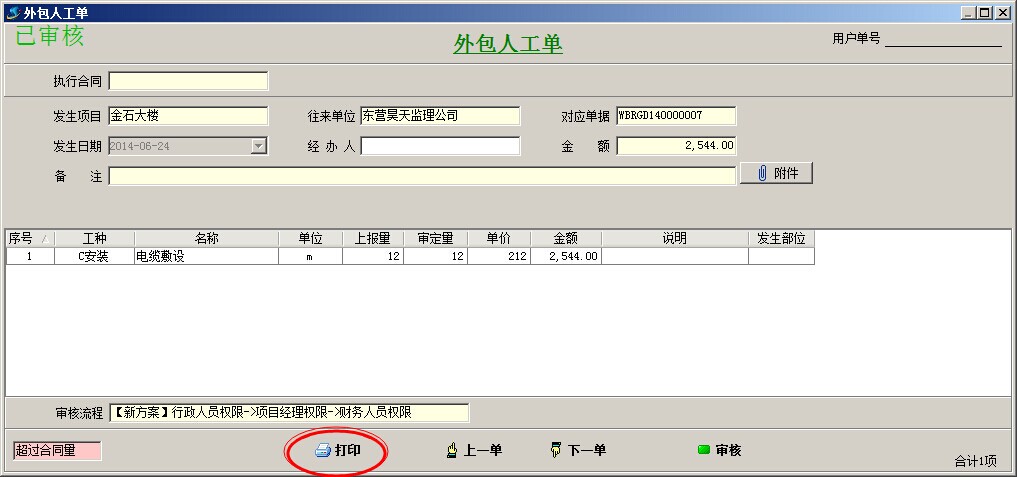
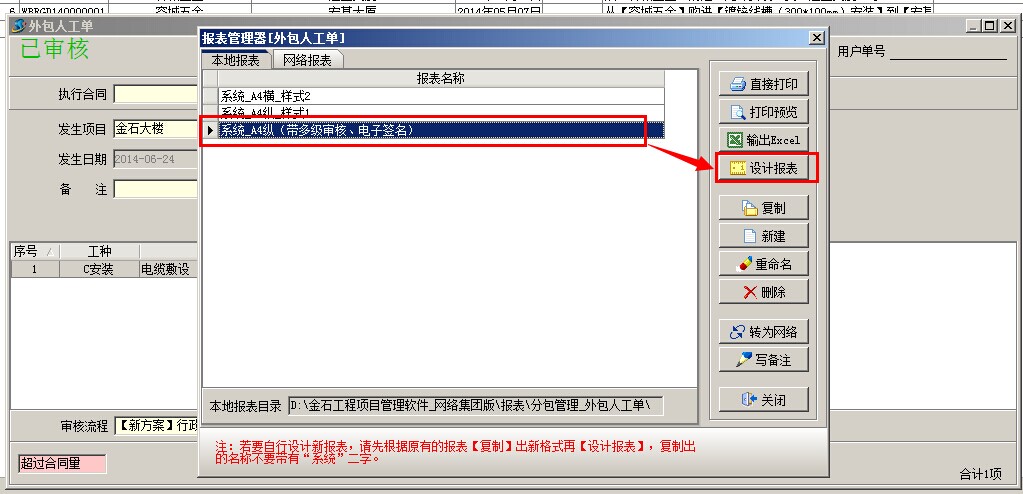
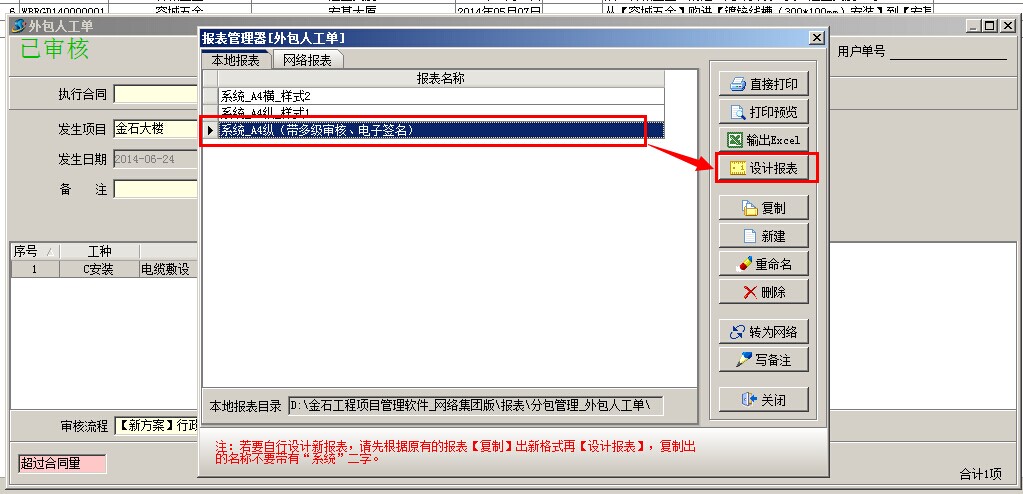
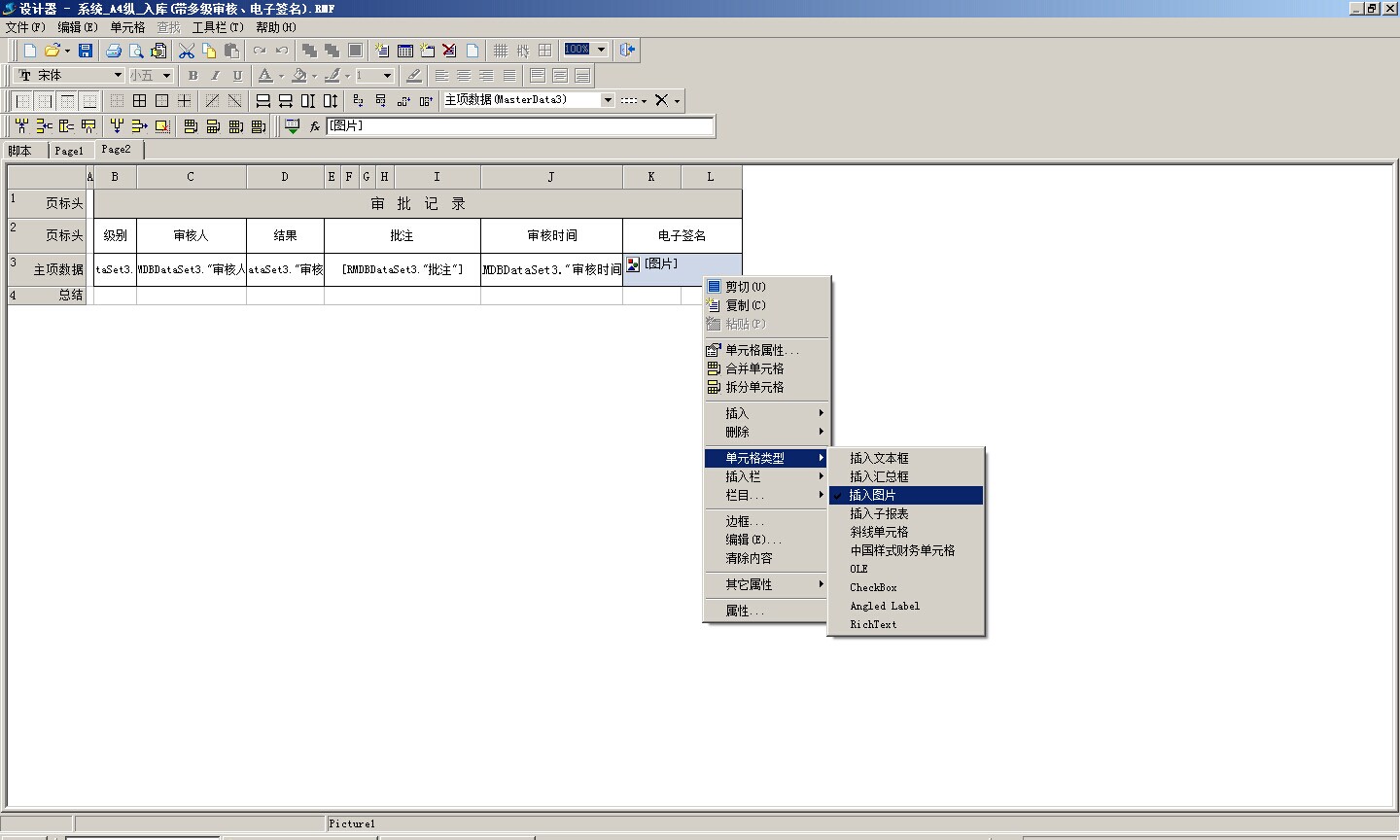
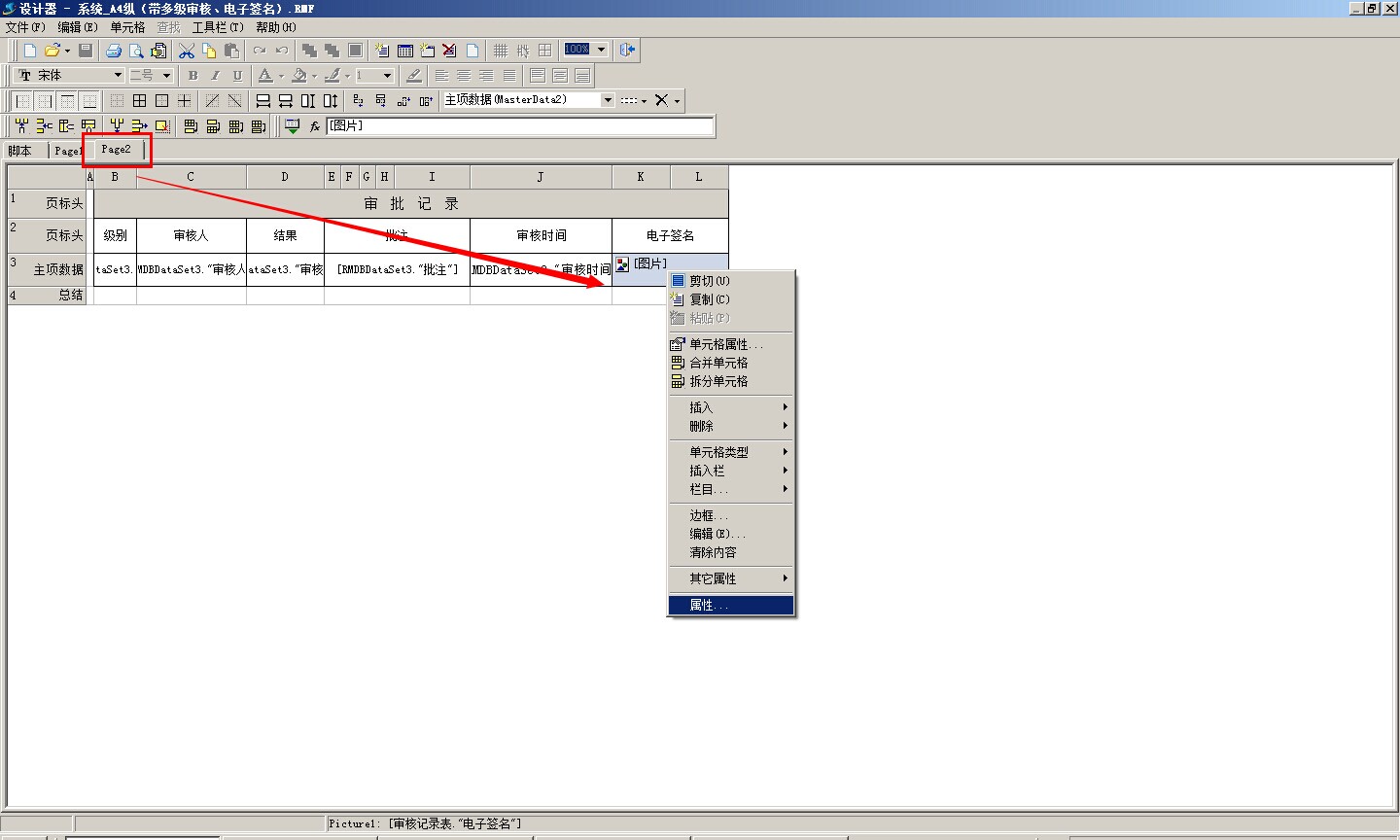
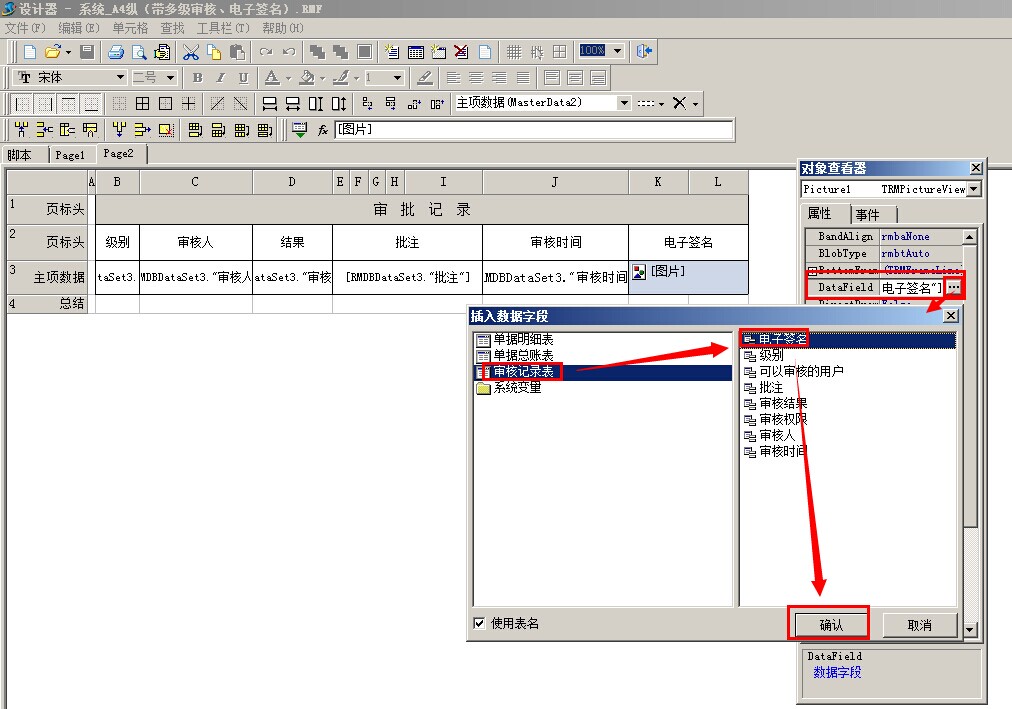
设置完成,打印相应的报表,预览效果如下
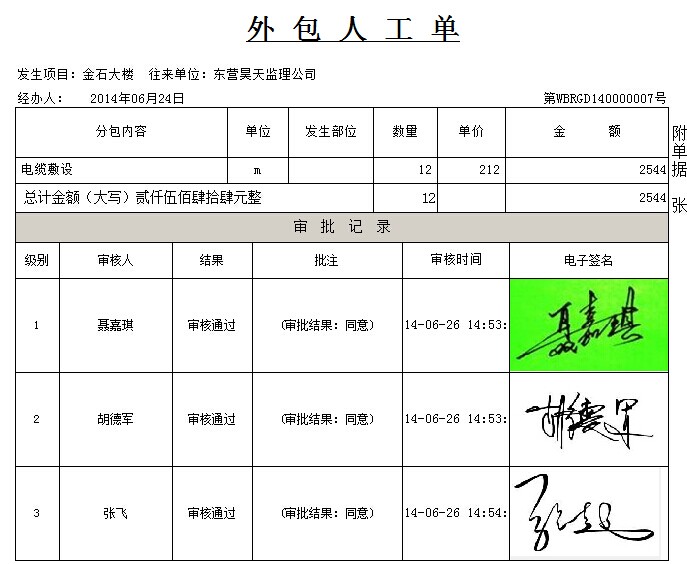
登陆超级用户,选择系统维护模块,打开用户管理权限设置,选择需要设置电子签名的用户,点上面的电子签名,对应导入提前设置好的电子签名图片(jpg格式)
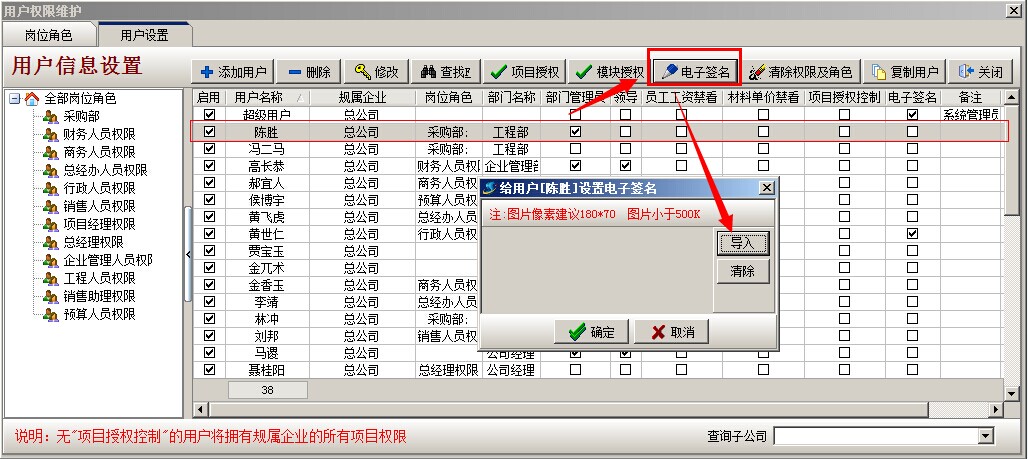
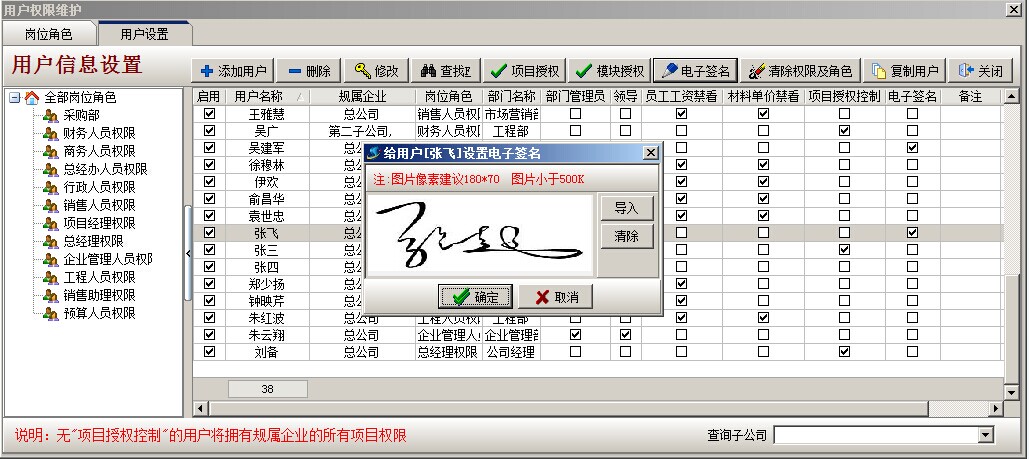
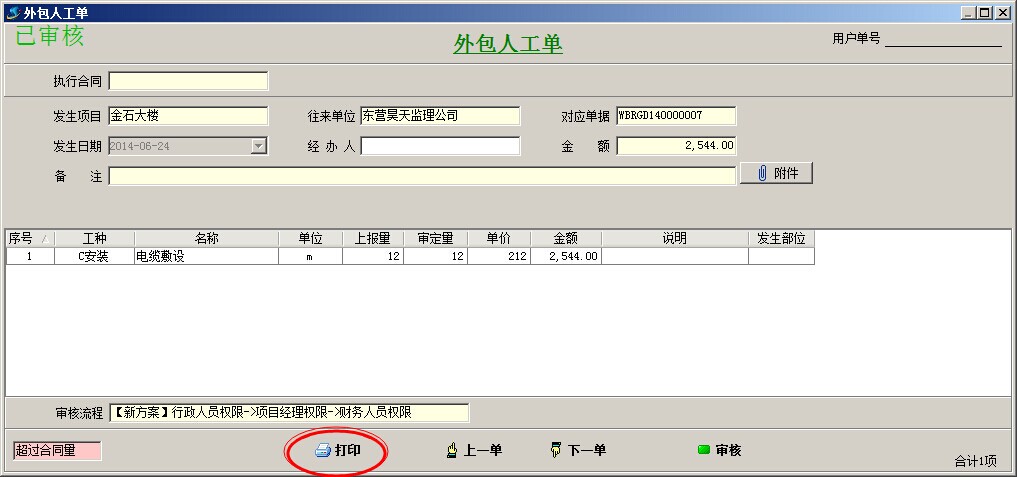
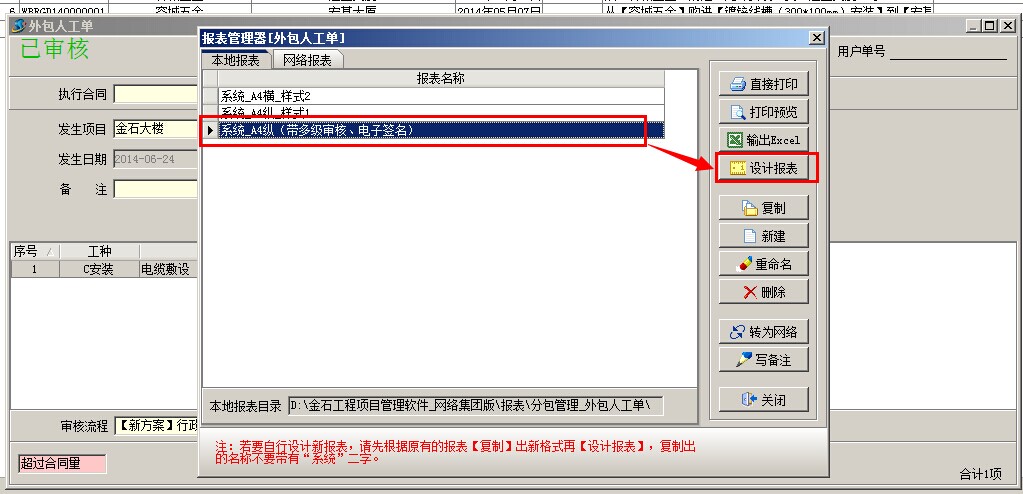
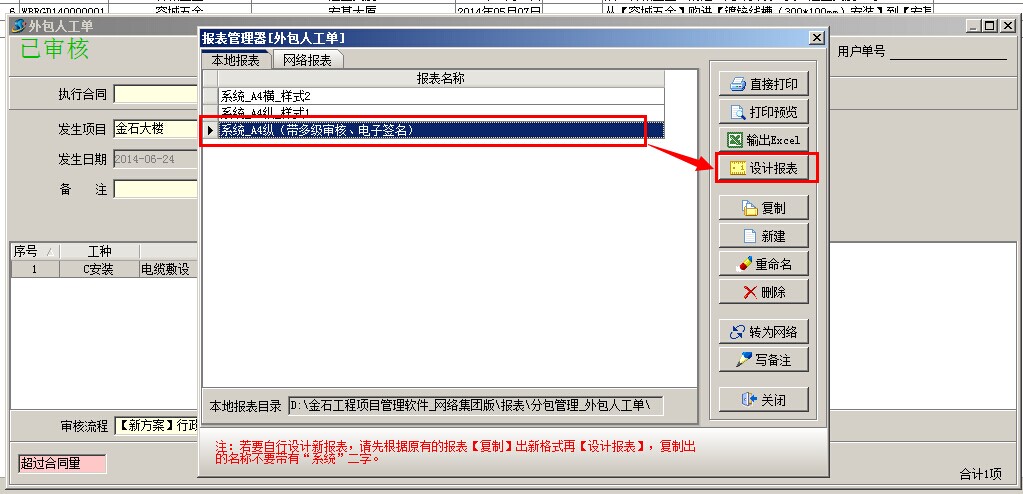
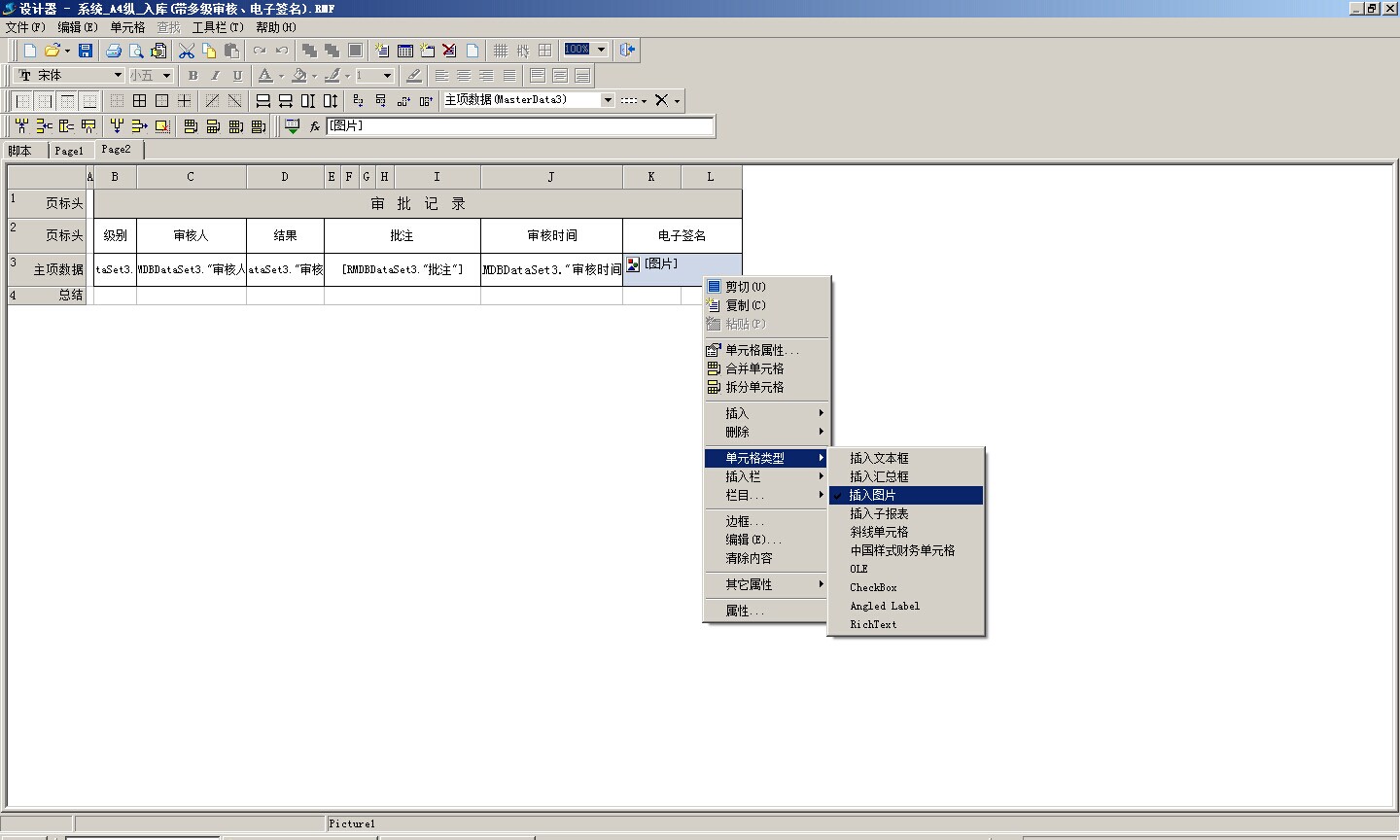
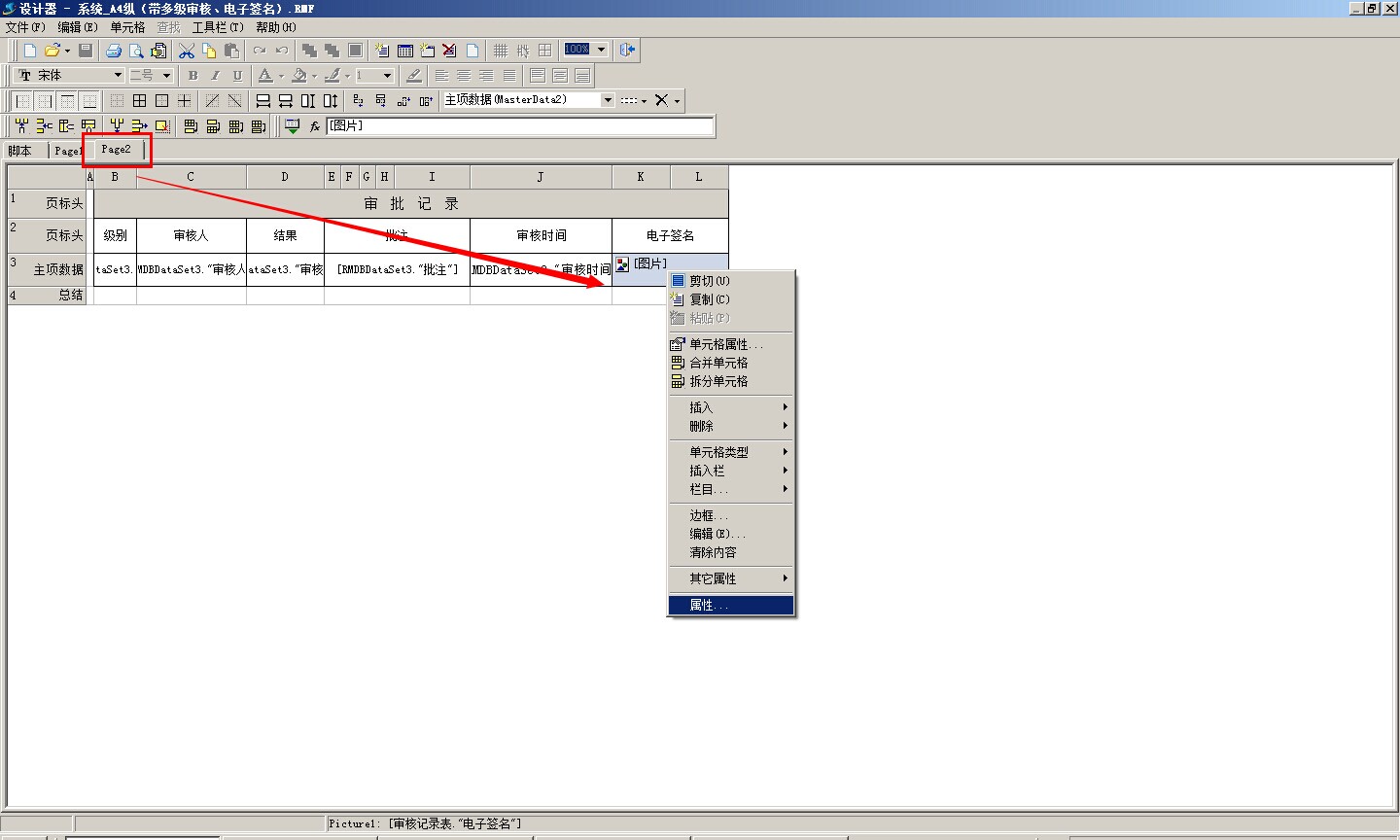
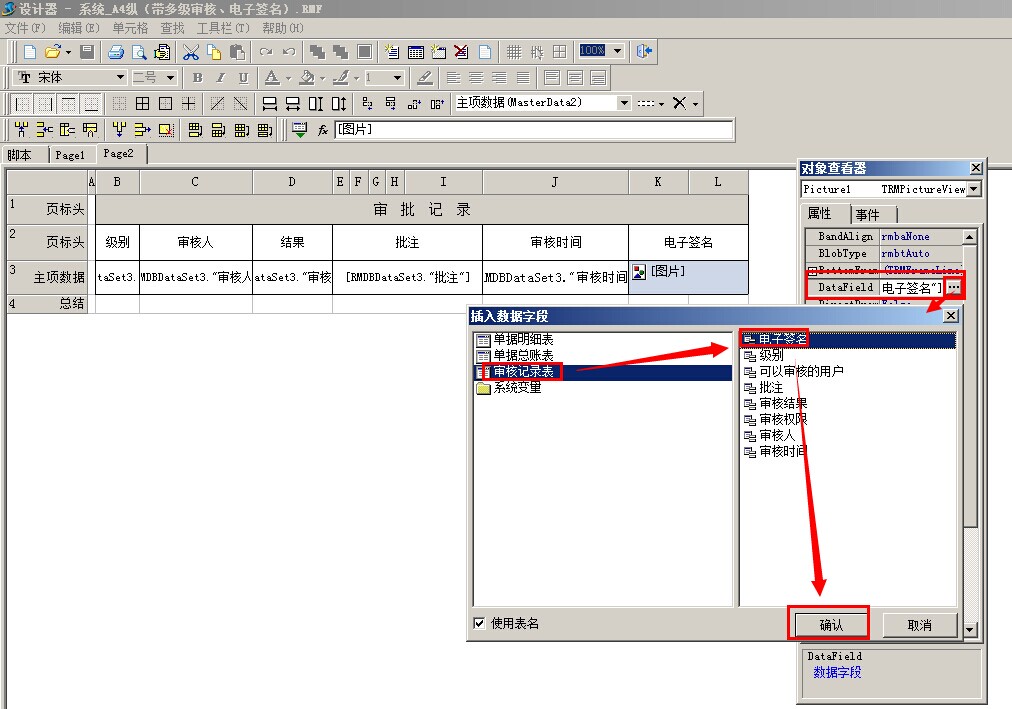
设置完成,打印相应的报表,预览效果如下
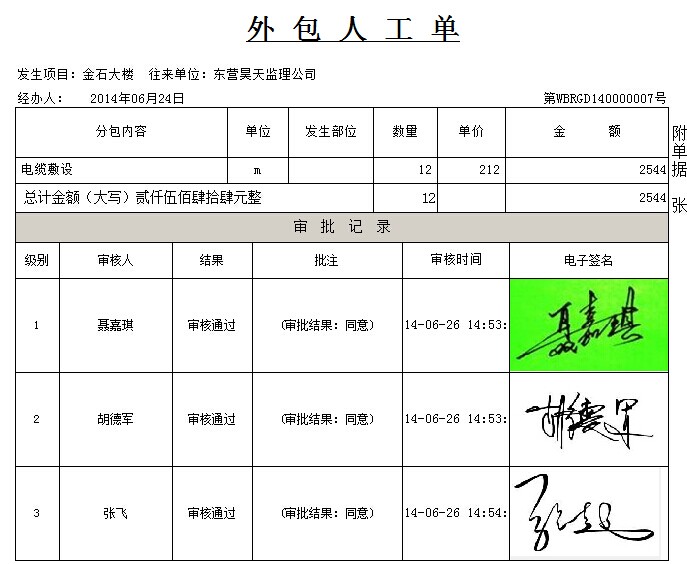
| 下一主题:如何设置多级审核(视频) | 上一主题:审核方案中授权发起人及条件设置教程 |